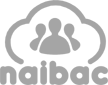|
Twitter Search
If you want the Twitter Widget to display search results in real-time regarding a word or phrase then encase your
query in the container '[t]' and '[/t]', for example
'[t]Nigeria[/t]' or
'[t]#Nigeria[t].
|
|
 |
Twitter Mentions
If you want the Twitter Widget to display search results that include instances where a profile was mentioned then
encase the profile name in the container '[t]@' and '[/t]', for example
'[t]@LGTNigeria[/t]'.
|
|
 |
Twitter Account Feed
If you want the Twitter Widget to display the most recent tweets from a particular user profile then encase
the profile name in the container '[t]?' and '[/t]', for example
'[t]?LGTNigeria[/t]'.
|
|
 |
Google Maps
If you want to display a Google Map of a particular geographic position then encase the gps
latitude and longitude gps coordinates in the container
'[g]latitude,longitude,zoom[/g]', for
example '[g]6.12345,3.12345,15[/g]'.
|
|
 |
Embedded Images
If you would like to display an image on your general listing, first you must upload it using the
LGTNigeria Community Image Upload Tool, take note of the image
name and encase the name in the container '[i]' and '[/i]', for example
'[i]webmaster_1.jpg[/i]'.
|
|
 |
YouTube Videos
If you would like to display a YouTube video on your general listing then copy the address bar URL
of the video and encase it in the container '[v]' and '[/v]', for example
'[v]http://www.youtube.com/watch?v=XfWGjAS3_tA[/v]'.
|
|
 |
Facebook Like Box Plugin
If you would like to display a Facebook Page Like Box on your general listing then copy the address
bar URL of the Facebook Page and encase it in the container '[f]' and '[/f]', for example
'[f]http://www.facebook.com/pages/mypage/1234[/f]'.
|
|
 |
Google Polylines
If you would like to display a Polyline on the Google Map for this general listing then
encase the Polyline text and gps coordinates of the line in the container
'[p]' and '[/p]' separated by a ';'. For example
'[p]text;6.123,4.521;3.456,6.532[/p]'.
|
|
 |
Google Polygons
If you would like to display a Polygon on the Google Map for this general listing then encase the
Polygon text and gps coordinates of the shape in the container '[n]' and '[/n]' separated by a ';'.
For example
'[n]text;6.123,4.521;3.456,6.532[/n]'.
|
|
 |
Google Circles
If you would like to display a Circle on the Google Map for this general listing then encase the
Circle text, gps coordinate and radius in the container '[c]' and '[/c]' separated by a ';'.
For example
'[c]text;6.123,4.521;100[/c]'.
|
|
 |
Google Markers
If you would like to display a Marker on the Google Map for this general listing then encase the
Marker text and gps coordinate in the container '[m]' and '[/m]' separated by a ';'.
For example
'[m]text;6.123,4.521[/m]'.
|
|
|

 Facebook™
Facebook™
 Twitter™
Twitter™
 LinkedIn™
LinkedIn™
 YouTube
YouTube
 Google+
Google+
 BlackBerry®
BlackBerry®
 Subscribe
Subscribe  RSS Feeds
RSS Feeds